Realphones UI
We will try to understand the topic of sound monitoring and tell you about Realphones - a tool that will significantly expand your capabilities when mixing with headphones.
Surely there has already been a situation in your life when you mixed a track on speakers or headphones at home and were satisfied with the result. But as soon as you turned it on on an unfamiliar speaker system, for example, while visiting a friend, you realized that the track sounds different - not at all like during the mixing. It is difficult to put into words the disappointment and confusion that overtake you at this moment. But do not get upset - there are legitimate reasons for what happened. To work effectively on tracks, it is necessary to hear the sound in the right way.
Let's draw a parallel with the work of the designer. Imagine that you need to do photo processing on a monitor that does not reliably transmit colors. What will happen? There may be several options.
In all three options, the work will be associated with a huge number of difficulties and unpredictable results. There is no guarantee that your customer will see on his screen the real color of the sky, wood, or skin of the person depicted in the photo when he receives a ready-made version from you. All these difficulties are due to one factor: you don't have a tool that you can trust. Your monitor is not suitable for professional designer work.
To hear the right sound, a sound engineer needs professional studio monitors (speakers) in an acoustically treated control room. Any studio monitors interact with the acoustics of the room in which they are installed, so the room is a continuation of the sound of the monitors.
Studio monitor manufacturers often publish beautiful smooth frequency response charts of their products. But many do not think about the fact that these graphs were obtained in the laboratory. It is important to understand that even the most expensive monitors in an ordinary “buzzing” bedroom will give an absolutely unpredictable sound, which is not at all like a professional studio control. Turning a bedroom into a studio control room is quite labor-intensive and expensive. It is not enough to hang several sound traps in the room - you will need to make a serious reconstruction of your room, the cost of which will most likely be many times higher than the cost of your studio monitors. This is not always possible and expedient from a financial point of view, so there is a logical idea to look for other options.
Unfortunately, headphones have uneven frequency response and uneven timbre representation. There is also excessive width and a completely dry environment without any reflections.
If you don't constantly adjust for this in your mind, then the track mixed with headphones will sound beautiful and pleasant only on this model of headphones. On other speakers and in other headphones, you will be able to hear exactly what features and unevenness of the frequency response of your headphones you compensated for in your mix.
Realphones UI
Through our research since 2015, we have created an advanced multi-stage technology that achieves highly accurate headphone measurements. The results are as close as possible to what a person hears in reality.
Realphones headphone frequency response correction allows you to hear a linear sound with minimal unwanted coloration.
Frequency response graphs of popular models of studio headphones, measured in the dSONIQ laboratory

Correcting the frequency response of headphones in Realphones
Realphones UI
Realphones emulates a real high-end large control room designed by American architect Tom Hidley and remodeled by British acoustician Roger d'Arcy.
Studio emulation will help you work more comfortably with width and feel the interaction of instruments in the mix, turning headphones into a tool that you can trust.
A lot of sound engineers are used to checking mixes outside the studio. With Realphones, this can be done without getting up from the workplace.
Club emulation in Realphones will help you avoid typical mistakes associated with an excess of low frequencies and understand how well your track will "pump" in a club.
Realphones UI
Also, many people listen to music in the car and are used to that sound, so it's never a bad idea to check out your mixes with Realphones car emulation.
Acoustic system variants in Realphones
Realphones emulates the response of professional monitors of the near, medium, and far fields, as well as various household speakers and headphones. Check how your mix behaves in different listening conditions.
- For beginners - as the first tool for mixing and writing music. This is a way to get the right idea about the sound of tracks and adequately prepare your hearing for the transition to working with monitor speakers.
- For project and home studios - this is a way to dramatically improve the quality of control and identify problems in mixes in cases when the acoustic treatment of the room is not great.
- For those who travel a lot - this is an opportunity to work on tracks on the road, on vacation, or on a business trip.
- For professional studios - this is an advanced additional tool for checking the mix in headphones.
- For music lovers and audiophiles - this is a way to improve the feeling when listening to music with headphones.
Most popular brands: AKG, Audeze, Audio-Technica, Beyerdynamic, Sennheiser, Sony.
The timbral coloring, detailing, spatial feelings, and dynamics primarily depend on the capabilities of headphones. But Realphones works effectively with headphones of any price category.
