Low frequency rattling with Beyerdynamic headphones

Often, users of Beyerdynamic headphones face the problem of rattling at low frequencies. The rattling increases with increasing volume. It mainly happens with the models DT 1990 PRO, DT 1770 PRO, DT 990 PRO, and DT 770 PRO. The reason is the hair that got under the foam disc on the speaker. The problem can be solved in a few minutes, special skills and tools are not required. Let's consider the cleaning process using the example of the Beyerdynamic DT 1990 PRO model.
Instructions:
1) Remove the ear pads. Insert fingers under the ear pad and gently pull away from the speaker.
Instructions:
1) Remove the ear pads. Insert fingers under the ear pad and gently pull away from the speaker.

.2) Insert a pick or any suitable piece of plastic in the gap between the fixing ring and the cup, shake it slightly and snap the latches. Don’t be afraid of breaking the plastic - it is flexible enough.

Pay attention to which way the slot on the ring is directed to install the ear pads - the ring will need to be installed in the same position after cleaning.
3) Remove the fixing ring and foam disc, and use tweezers to collect small hairs. They can both be on the paper's surface and pass through it. It is better to use plastic tweezers so as not to damage the paper.

4) After cleaning, assemble the headphones in reverse order.
Sometimes the owners of these headphones have difficulties installing ear pads.
Quote from the user manual:
Sometimes the owners of these headphones have difficulties installing ear pads.
Quote from the user manual:
What do you think?
0 reactions0
👍
Like
0
😍
Love
0
🤔
Think
0
😲
Surprised
0
🔥
Fire
0
💡
Idea
Materials you may find interesting
Want to check Realphones in action?
Download your free 41-day trial today
Realphones supports over 200 popular headphone models
